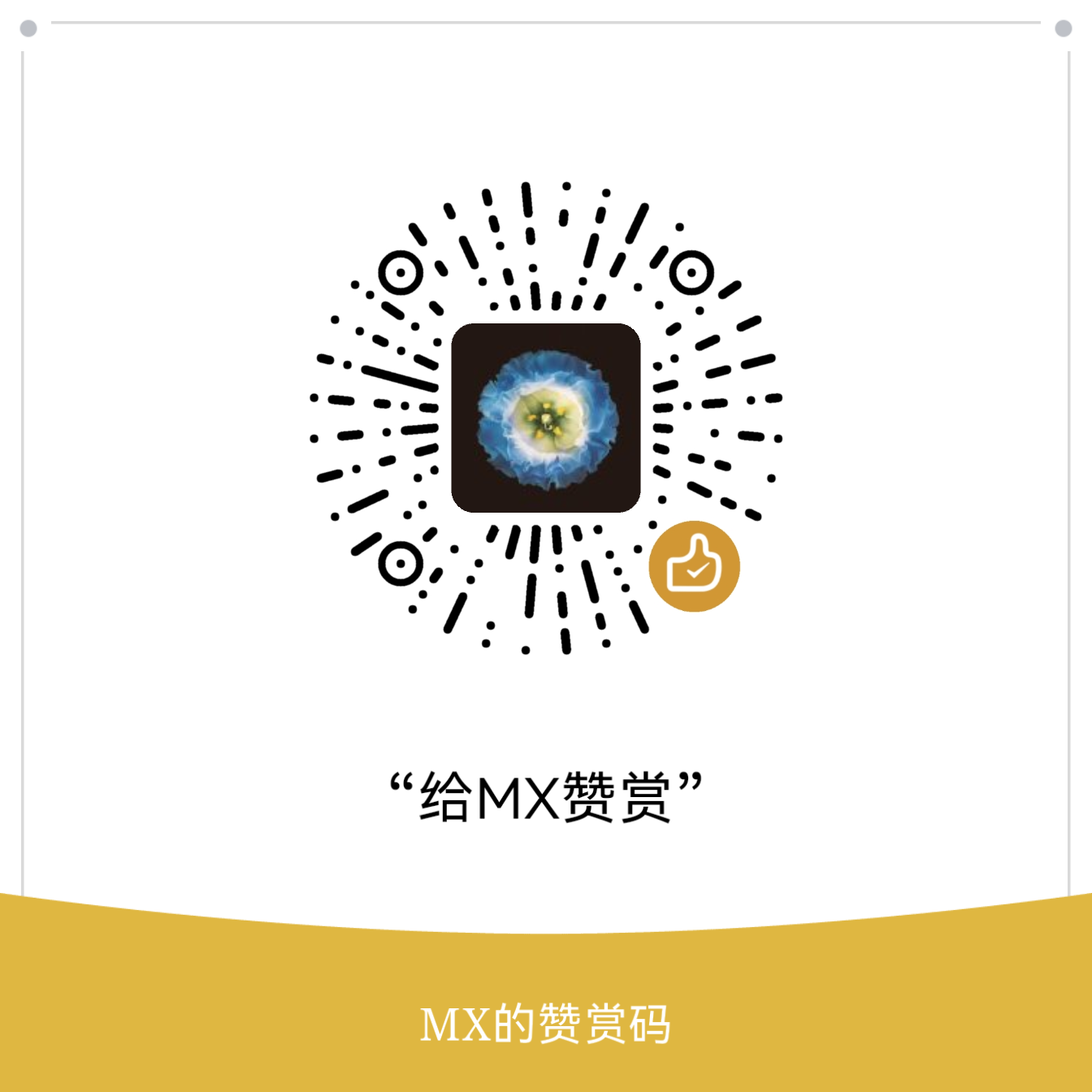完成第一个docker应用程序
本文参考《Kubernetes in action》中的案例,部署一个node.js应用。在vscode中搭建node.js开发环境请自行百度。
创建应用程序
1
2
3
4
5
6
7
8var http=require('http');
http.createServer(function(req,res){
res.writeHead(200,{'Content-Type':'text/plain'});
res.end('hello node.js');
}).listen(3000,'0.0.0.0',function(){
console.log('Server running at http://localhost:3000');
});
使用 node app.js启动应用程序,使用curl localhost:3000即可验证应用部署是否成功。
编写Dockerfile
1
2
3FROM node:12
ADD app.js /app.js
ENTRYPOINT [ "node", "app.js" ]node -v查询
制作镜像
在dockerfile目录下执行命令:sudo docker build -t kubia .
运行程序
sudo docker run --name kubia-container -p 3000:3000 -d kubia
验证应用
在浏览器中访问http://docker-ip:3000,浏览器显示hello node.js。docker ip可以通过ifconfig/ipconfig 命令查询
完成第一个docker应用程序